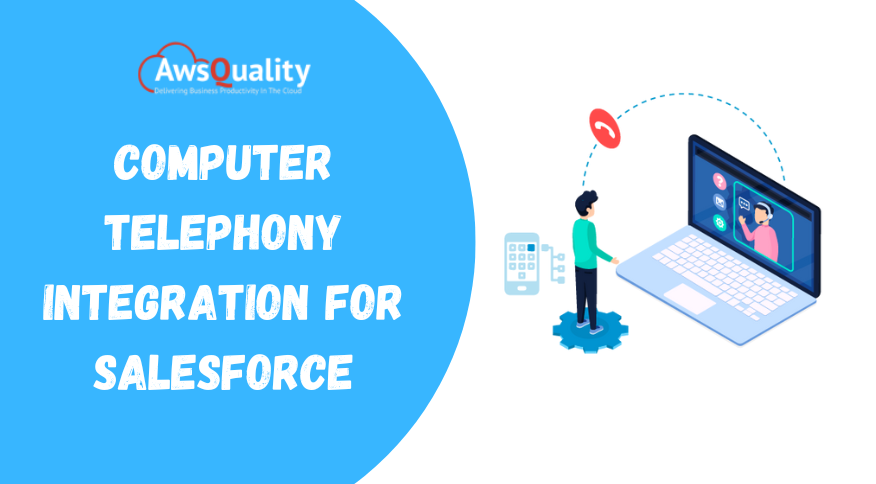
Through the use of CTI technology, computers may communicate with telephones. It comprises the management of telephone calls through computers, such as routing a call to the appropriate department from which you need information. Salesforce.com is a customer relationship management (CRM) software program that can be used for sales, service, marketing, analytics, and creating unique applications.
Also check: Salesforce and Computer Telephony Integration
Why Salesforce needs CTI.
- Businesses take extra time to record client calls, including call duration, to whom the call is made, etc.
- Contacting targeted customers incorrectly is annoying.
- It wasn’t easy to maintain a database for several years.
- We are finding the caller’s information while on the phone is difficult.
- Routing calls was challenging.
Advantages
- The CRM database system automatically records call durations, reducing the time needed to keep the record.
- Because the CRM solution maintains the customer’s database with all their relevant credentials, miss-dialing is eliminated.
- Maintain a database for many years that enables you to follow leads by allowing you to access phone numbers, emails, and much more information on customers or clients.
- I match a caller’s number to a CRM customer record and display the result for the caller’s reference.
- Transfer the customer’s call to the proper individual or division.
- Recognize a voice, either for message forwarding or for authentication.
Benefits of CTI for Salesforce for business
Without CTI in their CRM, businesses expose their employees to inefficiencies. This entails time-consuming manual dialing and routing, having the incorrect information readily available during a call, manually recording notes from phone calls into their CRM, and more.
Businesses may eliminate the inefficiencies in these procedures and build a system that encourages highly productive workers and workflows by using CTI Telephony Integration.
Salesforce CTI’s workings
- A few integration pattern types, bidirectional sync, and aggregation are used in CTI Telephony Integration for Salesforce. It aggregates the data onto the employee’s workstation, which contains a softphone system within the browser, and establishes two-way communication between Salesforce and the telephone system.
- It is crucial to establish this bidirectional pattern because it allows both systems to input and receives data from one another. Because the employee interacts with these integrations and accesses client data via a desktop interface, the data aggregation component of this is also crucial.
- CTI Computer Telephony Integration needs a specific set of APIs to enable communication between these platforms and devices. A CTI system API links a softphone application in the agent’s web browser to the telephony system. Using an open CTI JavaScript API, the browser and softphone connect to one of the Salesforce clouds.
- These two APIs establish the bidirectional synchronization required to transfer data (transcripts of phone conversations) from Salesforce into the telephony system and back into Salesforce.
Salesforce CTI creation using an application network
For IT teams and organizations, connecting Salesforce to a telephony system utilizing a point-to-point connection can lead to specific issues.
As new systems call for a connection to Salesforce or a phone system, IT teams waste time creating duplicate APIs.
It hinders the business from quickly integrating new systems and slows the integration process.
A clear, unified perspective of which systems are linked or require maintenance is complex because the individual APIs between these large-scale systems are cumbersome, messy, and burdensome.
These point-to-point issues are resolved by constructing Salesforce CTI with an application network. An application network is API-led connectivity that enables IT, teams to integrate all of their assets and data on the web, including their apps, data, and devices.
These APIs can be utilized through an application network, accelerating the process of linking systems and preventing IT teams from repeatedly writing the same bespoke code. A set of APIs can be reused because an application network is a collection of APIs that can be organized according to processes or user experiences.
With Salesforce Service Cloud CTI Integration, IT teams can design this customer engagement process with reusable APIs every time a new Salesforce cloud is introduced or a telephonic enablement tool needs to be connected instead of manually creating these two API codes. Additionally, teams outside of IT can click systems independently because the proper APIs are already included. The company will innovate more quickly due to this self-service integration, while IT will spend less time writing duplicate code.
How Does Salesforce’s Computer Telephony Integration Work?
So how does Salesforce CTI function in practice? I’ll run you through a straightforward example.
Cloud-based CRM programs like Salesforce can now be offered alongside contemporary telephone technologies. CTI has advanced past conventional computer telephony integration, in which on-premise PDX/ACD and on-premise CRM software were combined, to full cloud-to-cloud telephony integration.
The handling of an incoming service call using a cloud-to-cloud telephony interface between AwsQuality and the Salesforce Service Cloud
CRM data is stored in your org in the Salesforce cloud, while all telephony and contact Centre software is housed in the AwsQuality cloud. Your Salesforce instance is directly connected to your AwsQuality account(s).
In this illustration, a client calls your business on the phone. This phone number may be a current one you ported to AwsQuality or that AwsQuality provides. It may be located anywhere worldwide (AwsQuality provides numbers in 127 countries). With the help of the phoned number and the incoming caller’s phone number, AwsQuality may perform a data dig into Salesforce.
Salesforce, such as the contact record, lead, or case, returns the caller’s information. To better prioritize the call, it is also possible to learn more about the value or importance of the customer. Are they platinum customers? Who is the caller—a CIO? Is this a client who might leave?
The next step is to choose which agent should answer the call based on the routing rules. Once the right agent has been selected, the call is transferred to their SIP phone, softphone, or through classic handset ringing.
The agent shows a screen pop with all the pertinent customer data pulled from Salesforce. That knowledge will help the agent fix the caller’s particular issue. The agent doesn’t waste time stumbling through many systems searching’s for information, which also cuts down on call duration. A link to the recording is added to the Salesforce record, and the call is documented, recorded, and saved in the AwsQuality cloud.
Know more about Salesforce Implementation Service




