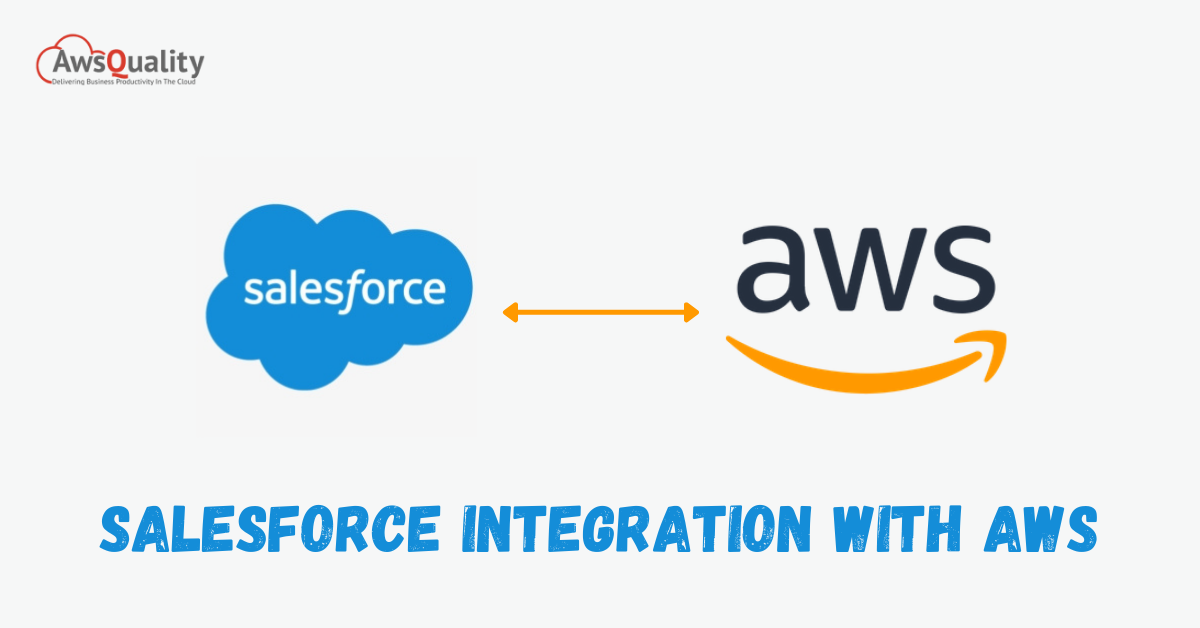
The world’s leading cloud provider and the world’s most popular CRM platform collaborate to make it easier for developers to build and launch customer apps, use AWS Integration with Salesforce services natively in Salesforce, and securely connect data and workflows across Salesforce and AWS.
Customers can innovate faster with pre-built apps that combine Salesforce to AWS Integration Customer 360, making it easier for businesses to integrate AWS voice, video, and AI services into their Salesforce business applications.
A deeper union of Salesforce a leading customer relationship management (CRM) platform—and Amazon Web Services (AWS) opens up many possibilities as organizations seek to innovate and build customer experiences faster by leveraging data about their customers.
This post will look at specific Salesforce Integration with AWS about. Salesforce has the AWS DevOps Competency and is an AWS Partner Network (APN) Advanced Technology Partner. The announcement from AWS Connect and Salesforce about our expanded strategic partnership and how we’re integrating our products highlight the opportunity to help businesses get more value from their customer data.
By being responsive to events occurring in their ecosystem, businesses differentiate their customer experiences. They can draw valuable insights using data analytics and machine learning techniques because they have a complete view of data synchronized in real-time across multiple sources.
Amazon Simple Storage Service (Amazon S3), which provides cost-effective storage and archival to customers to underpin their data lake, is one of the primary Salesforce to AWS Integration used in our integration scenarios. AWS Lambda is a compute service for processing events without providing or managing servers; Amazon Athena is a query service for interactively analyzing data in Amazon S3 using standard SQL; and AWS Private Link is a private connection between VPCs, services, and on-premises applications hosted on AWS.
Salesforce integration for task creation
- Go to https://console.aws.amazon.com/connect/ to access the Amazon Connect console.
- Select the instance alias on the Instances page. The instance alias is the same as the instance name in your Amazon Connect URL.
- Then select Tasks, and then Add an application.
- Choose Salesforce from the drop-down menu on the Select application page.
- Examine the requirements for the application on the Select application page.
The requirements for Salesforce are depicted in the diagram below.
- For example, log in to Salesforce, HTTPS:// [instance name]. my.salesforce.com, to see if Salesforce is compatible with Amazon App Flow.
- On the Select application page, choose Next after double-checking Salesforce’s requirements.
- Choose one of the following options on the Establish connection page:
- use a connection that already exists. This enables you to reuse existing Event Bridge resources linked to Amazon App Flow flows in your AWS account.
- Make a new connection by doing the following: Fill in the fields requested by the external application.
- Enter the URL of your application’s instance. This URL links directly to the tasks you’ve created in your external app.
- Give your connection a friendly name, such as Salesforce – Test instance. You’ll use this familiar name later when adding rules.
- Indicate whether you’re working in a production or a sandbox environment.
- Select Salesforce Login.
- Allow access to Amazon Connect Salesforce Integration Embedded Login App [Region].
- Go to Salesforce and verify that the updated token policy for Amazon Connect Salesforce Embedded Login App is set to Refresh token is valid until revoked after Amazon Connect has successfully connected with Salesforce. This allows Amazon App Flow to access your Salesforce account without having to re-authenticate.
- Select the box in the image below and choose Next on the Establish connection page.
- Check that the Connection status says Connected on the Review and integrate page, then select Complete integration.
- The new connection is listed on the Tasks page.
What should you do if you can’t get a connection to work?
A connection to Salesforce may fail if you didn’t follow the instructions next to the checkboxes to verify that it’s compatible with Amazon App Flow.
Setting up the Case entity in the Change Data Capture settings to capture these events is a common mistake. To correct:
- Log in to Salesforce and select the Case entity under Change Data Capture.
- Select the newly created flow in the Amazon App Flow console (https://console.aws.amazon.com/appflow) and choose Activate flow.
You could also try deleting the Amazon App Flow Salesforce connection and flow and starting over.
Salesforce AWS Integration Features and Benefits
Due to Amazon Connect Integration with Salesforce’s strategic partnership, multiple pre-built service integrations have been created. This allows for more impactful engagements while reducing the time, complexity, and risk associated with new technology implementation.
Time and Infrastructure Cost Savings
The integration allows you to share data between the two systems, which is critical for increasing efficiencies in your business. The Amazon Connect Salesforce Integration blurs the line between customer data and other applications, allowing you to merge customer data with operational applications and save time and effort. It also lowers infrastructure costs by concentrating your data online in cloud-based systems, removing the burden of infrastructure investment and maintenance and saving money and time. It also allows you to work remotely from anywhere in the world.
Increase Your Company’s Flexibility
The Salesforce Integration with AWS is a significant step forward in enhancing business flexibility, which is critical in today’s world. You’ll be better able to adjust and innovate faster to your company’s ever-changing needs due to this increased adaptability. By combining the two services, you can access even more benefits, as previously available options can now be pushed even further, saving you time by reducing redundancies and complexities, improving workflow, and increasing ROI.
Develop enthralling voice-enabled experiences as well as private skills
With the AWS Salesforce Integration and ‘Alexa for Business,’ you can now use your voice to access your critical corporate Salesforce applications anywhere. Alexa can also provide templates to assist you in creating and deploying Salesforce private skills in your organization, allowing you to limit access to only your employees. Your employees can also ask natural questions and get Salesforce data from any Alexa device, greatly personalizing and scaling up the Customer Experience.
Make App Development More Efficient
Building cutting-edge applications promptly are impossible without the right tools and integrated customer data. Salesforce Heroku, as a result, provides a developer-friendly, cloud-native platform for application development. This is made possible by combining previously siloed customer data and removing the burden of infrastructure management, allowing developers to concentrate solely on creating customer-centric applications.
Transform Data from Connected Devices into Interactive Experiences
Today, every business hopes to transform its processes with the Internet of Things, but achieving value from IoT deployments is difficult without business intelligence, customer context, and an accessible platform. Customers can securely connect a network of devices to their CRM and automate actions (based on specific events) using AWS Connect Salesforce Integration lowering operational costs and increasing revenue. It allows you to contextualize device data with information about who is interacting with your products, how they are being used, etc.
Provide world-class customer service to your clients
With the world’s leading CRM, delight your customers with world-class customer service. The entirely cloud-based solution can help customers worldwide scale quickly without the hassle of managing traditional contact centers. Contact center operators can easily create dynamic and customized customer experiences using information such as past purchases, customer preferences, contact history, and so on, thanks to the Salesforce Service Cloud integration. These data can also be used to predict end-customer expectations and requirements and provide answers to their questions before they are even asked.
Salesforce Amazon Redshift and Einstein Analytics
Give your marketing, sales, and customer service teams advanced Einstein analytics applications directly in their Salesforce applications to make every customer interaction smarter. The solution combines analytics applications with a fast and scalable data warehouse, allowing for the rapid growth of customer data while also bridging existing silos. Furthermore, Amazon Connect Salesforce Redshift eliminates IT resources to build and manage a custom connection between the applications and the data warehouse, which would otherwise be required.
With Private Connect, you’ll have a unified, secure experience.
Another unique feature of the AWS Salesforce Integration is using it with Amazon Web Services. Many users use AWS as the cloud layer and Salesforce as the app layer. As a result, ‘Private Connect’ seamlessly connects these two layers for a unified and secure experience. It allows fast, private communication across clouds by clicking Salesforce first-party data centers and AWS regions. You can now easily route HTTP/s traffic through your Salesforce org, keeping it safe from public internet threats, after creating a private connection between your Salesforce org and your data hosted on AWS.




