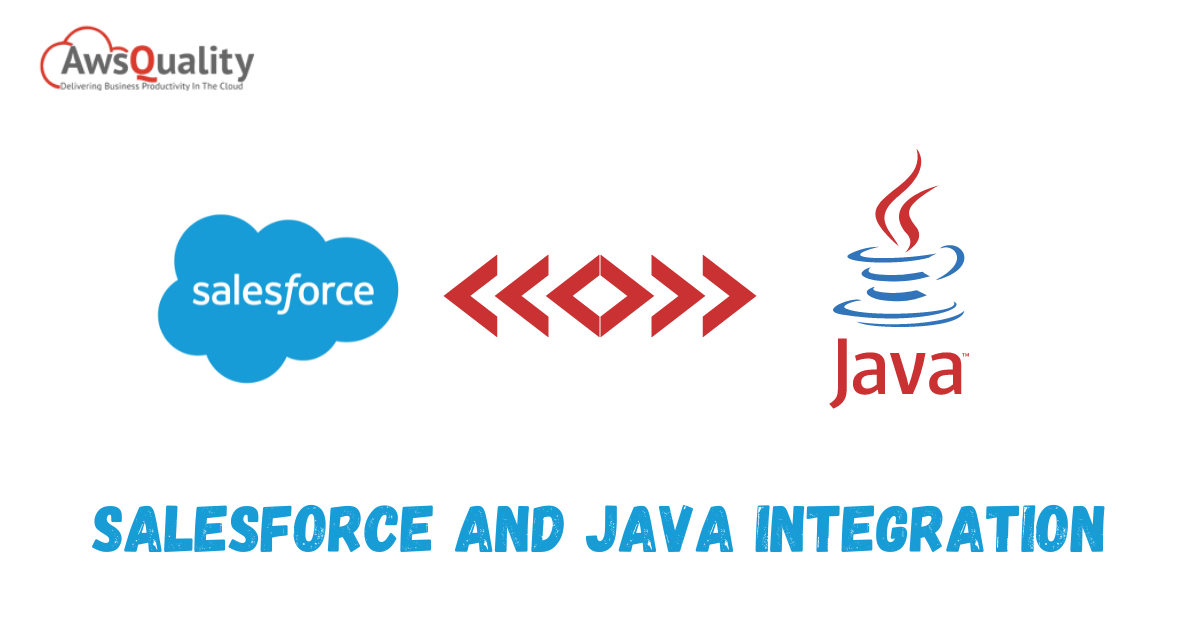
Any Salesforce developer will frequently encounter scenarios involving integrations between Salesforce and other systems. These systems primarily use Java to Salesforce. This article will discuss integrating Salesforce with a Java program running locally. A web-based Java application can connect to Salesforce using the same reasoning and code.
Java Code To Connect To Salesforce Integrating techniques
1) Save the Partner WSDL file to your sandbox.
In your Salesforce sandbox, look for Partner WSDL under Setup – Develop – Java Salesforce Rest API. Download the partner WSDL file to your local system folder from the above location.
2) Download the WSC (Webservice connector) jar file that Salesforce has provided.
Salesforce initially provided this jar file as an a.jar file. A streaming parser is used to implement the Force.com web service connector, a high-performance web service client stack. This offers advantages compared to regular Java classes created from partner WSDL using other WSDL to Java tools. In force.com WSC GitHub, you can find the source code for the most recent version.
Clone the repository to your system first, then follow the instructions to build the jar file.
3) Produce a partner.
Using the WSC (Webservice connector)-generated jar from step two.
WSC jar files can be used to convert partner WSDL into a jar file. The above GitHub link contains a single command run from the command line.
4) Create a project in Eclipse
You have all the elements required for connecting to Java Integration with Salesforce by the end of step 3 now. Now in Eclipse, create a new Java project. Partner.jar from step 3 and wsc.jar from step 2 should be imported as external libraries.
The Salesforce REST API in Visual Studio Code.
How can an external application, such as Salesforce Java Integration? By searching for the information, you can quickly discover that Salesforce offers various methods and APIs. But you probably won’t find a detailed instruction manual showing you step-by-step how to carry it out.
Put together detailed, step-by-step instructions with screenshots on downloading, installing, configuring, and using the Salesforce Integration with Java Using Rest API to connect to a Java program and carry out some important transactions in this blog post. You can create a fully functional Java program that connects to Salesforce and performs Salesforce transactions in less than 45 minutes.
The manual includes instructions for downloading and installing the HTTP Client and JSON frameworks needed to use the Salesforce API Java. The JAR file is then referred to in your Java program, and when you log into Salesforce from there before querying and manipulating data. An overview of the necessary steps is provided here.
- Install Visual Studio Code
- Install Java
- Install HTTP Client
- Install JSON Framework
- Create a Connected App in Salesforce
- Prepare VS Code for Executing Java Program
- Prepare Java Environment for REST API Execution
- Test Connecting to Salesforce from Java
- Execute Transactions from Java Using REST API
Even if you are not a developer, you should be able to follow the instructions and end up with a functional Java program.




