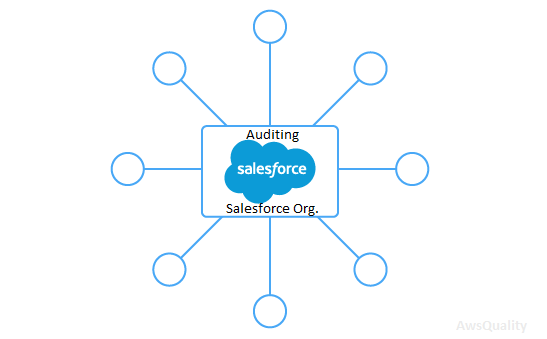
Salesforce.com has been both a business application and a development platform for a decade. It is being used as an integration hub for the cloud because of the number of its APIs and available adapters. Evaluation of an SFDC system configuration for its sustainability and manageability is necessary.
Here are some rules to look out for in an SFDC instance, and why they matter.
Optimize code
Generally, code or child objects are used instead of clever formulas. Spurious objects mean UI and reporting ugliness, which means even more code. Code means cost and maintenance.
Manage object validation rules
Validation rules are really useful for data quality and process conformance. The enforcement of SFDC validation rules causes code to blow up in very ugly ways, which is particularly unpleasant when that code is outside of SFDC. So prefer APEX and Visualforce or JavaScript to validate data in a more elegant way.
Not more than five required fields on page layout
While the fields that are made required on the page work well and don’t have the ugly failure modes of DML constraints, they do annoy users. If you have to have several required fields, at least put them “above the fold” in the page layout so the user doesn’t have to scroll a lot during the initial data entry.
Manage record types
No object should have more than 10 record types unless there is an incredibly strong reason for it, and the number of user profiles should be less than 5 percent of the total user count.




